
Fast data downloader for eSignal, QCharts, FutureSource
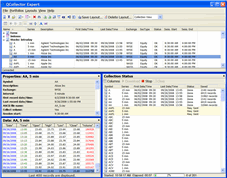 |
| |
QCollector Expert is a data collection tool for subscribers to the eSignal, QCharts and FutureSource data feed services. QCollector Expert will download market price history data for any ticker symbol supported by your data feed subscription – stocks, futures, forex, etc. – and save the data to files on your own computer. Downloaded data can then be used in other trading programs for technical analysis, charting and scanning, or running and testing trading systems.
New! (May 2011)
- QCollector Expert 4.2 now supports eSignal extended history data!
- You can use QCollector Expert with the eSignal OnDemand subscription package!
Key Features
- Download intraday or end-of-day market price history data. Save tick data, minute bars, daily, weekly or monthly records.
- Advanced time and sales data collection. Save bids, asks, and trades, with option to filter by exchange. Historical and real-time collection.
- Download and save history data for any ticker symbol available to your eSignal or QCharts 6.0 account, including forex and international symbols.
- Save your data in ASCII text format or in the popular MetaStock data format for compatibility with most other trading programs.
- Create portfolios of securities to simplify file management tasks.
- Create your own tick bar data files with any tick interval.
- Import lists of ticker symbols into your QCollector portfolios.
- Set date range for any data file. Start and end dates are fully customizable.
- Update your data files in real-time! QCollector Expert can receive real-time streaming data from the eSignal Data Manager, form it into data records, and save the records to your data files in real-time. Set the real-time update frequency to write the data to file as often as every five seconds. No limit on the number of data files which can be updated. (The number of unique ticker symbols available is set by your account subscription symbol limit.)
| What's new in QCollector Expert? | |
| Faster Downloads! QCollector Expert optimizes data collection by minimizing the number of server data requests required to update all data files sharing the same ticker symbol. | |
| Docking Windows Arrange the program windows for greatest visibility and ease of use. | |
| Custom Layouts Save and load program window layouts for special tasks. | |
| Portfolio Time Zones Save data records with timestamps converted to any time zone. Every QCollector Expert portfolio has its own time zone property for the data files it manages. Daylight time changes are handled automatically according to the time zone settings. | |
| Ticker Symbols QCollector Expert supports ticker symbols of any length, in ASCII and MetaStock format. | |
| Schedule Tasks Use the Windows Task Scheduler to have QCollector Expert update a single portfolio, a group of portfolios, or to start running real-timed udpates. | |
| NinjaTrader Compatible Data Format! Data downloaded with QCollector Expert can be imported into NinjaTrader using NinjaTrader's Historical Data Import command. Tick, minute bars and daily history are all supported. Read more about QCollector and NinjaTrader | |
| Many other improvements in memory and resource usage, portfolio options, and data history download features. | |
